Overview
Vendor/Carrier Invoices
Vendor/Carrier Invoices are typically received individually as documents, or in a bulk file, from the Carrier or the A/P department. To manually enter a Vendor Invoice, click the New button on the Vendor Invoice tab.
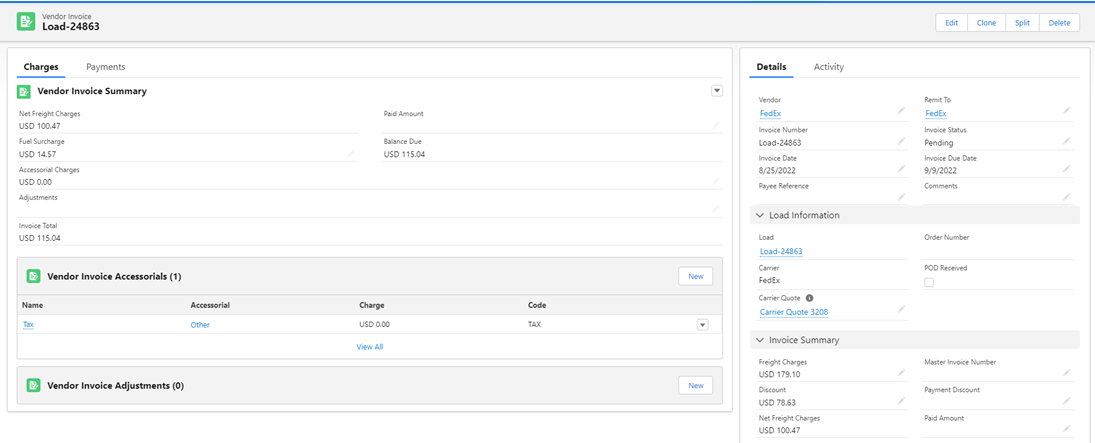
The Invoice Status field is automatically set to Paid or Short Paid based on the Outstanding Balance Due and Paid Amount.
It is also possible to add Accessorial charges to both types of invoices from their respective detail pages.
Click the Split button to split a Vendor invoice for partial payment or dispute resolution purposes.