Overview
Receive LTL 3PL Rates through LTL Carrier Aggregators
Follow these steps to receive rate data from LTL aggregators. Project44 is used as an example.
Credentials
Valid credentials are required for the aggregator.
Navigate to TMS Admin and select Credentials.
Find the card for aggregator. In this case, Project44.
Click the link to open the record.
Add a value User Id and Password 1. Other aggregators may require additional credential information.
Note the Record Id at the bottom of the Credentials record.
Click Save.
Transportation Profile
Create a Transportation Profile for the LTL 3PL.
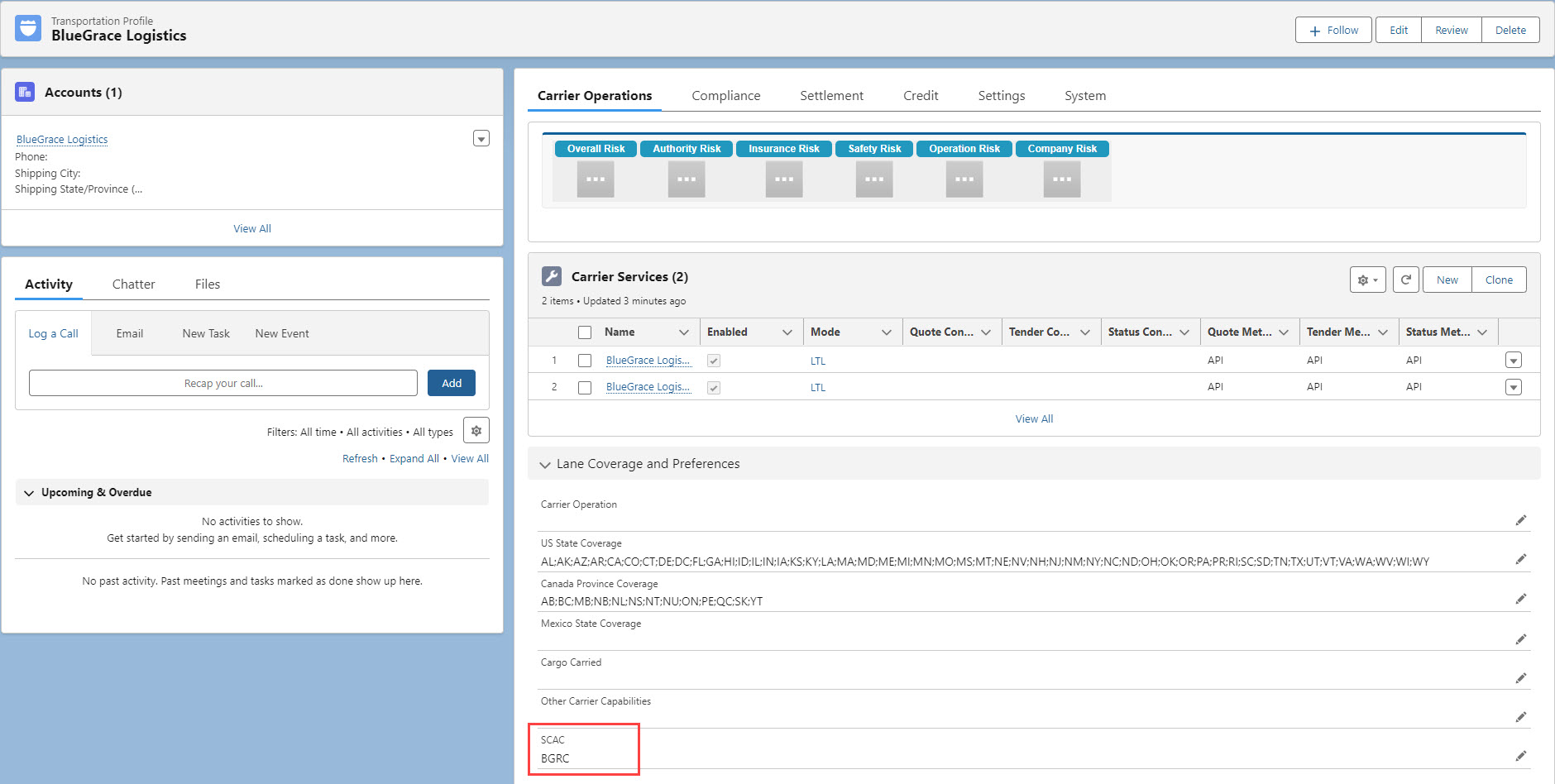
The SCAC field on the Transportation Profile must match the SCAC code set for that 3PL on the aggregator's website.
Confirm there is a Carrier Service for the LTL 3PL. Create a new Carrier Service if necessary.
Per Carrier (shown in the screenshot below).
Quote, Tender, and Status Methods must all be API.
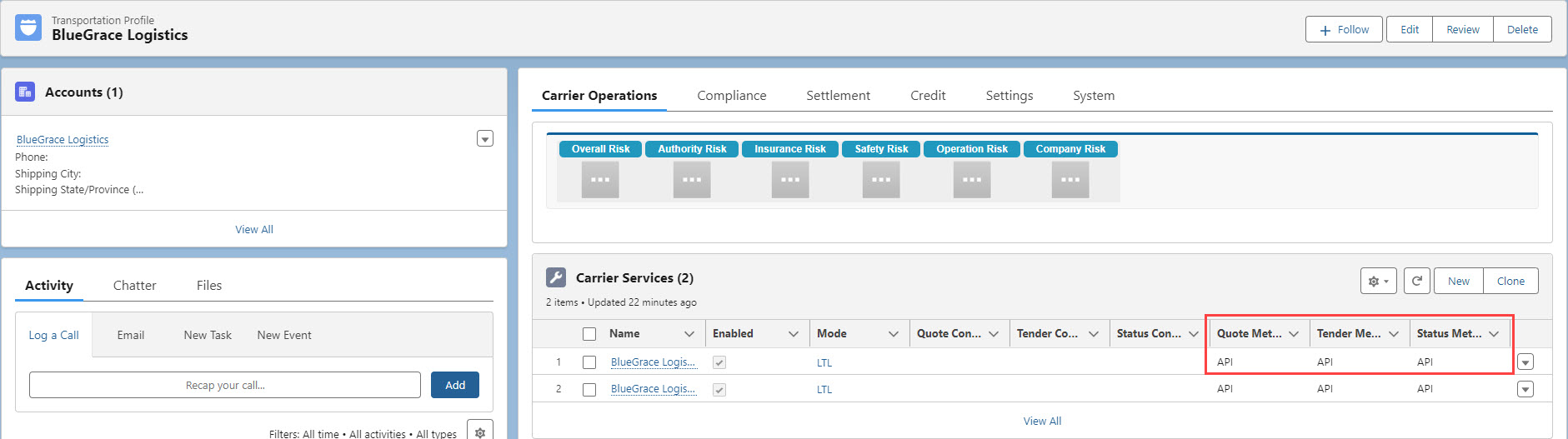
The Credentials field on the Carrier Service record must match the Credentials Record Id found on the Project44 Credentials record.
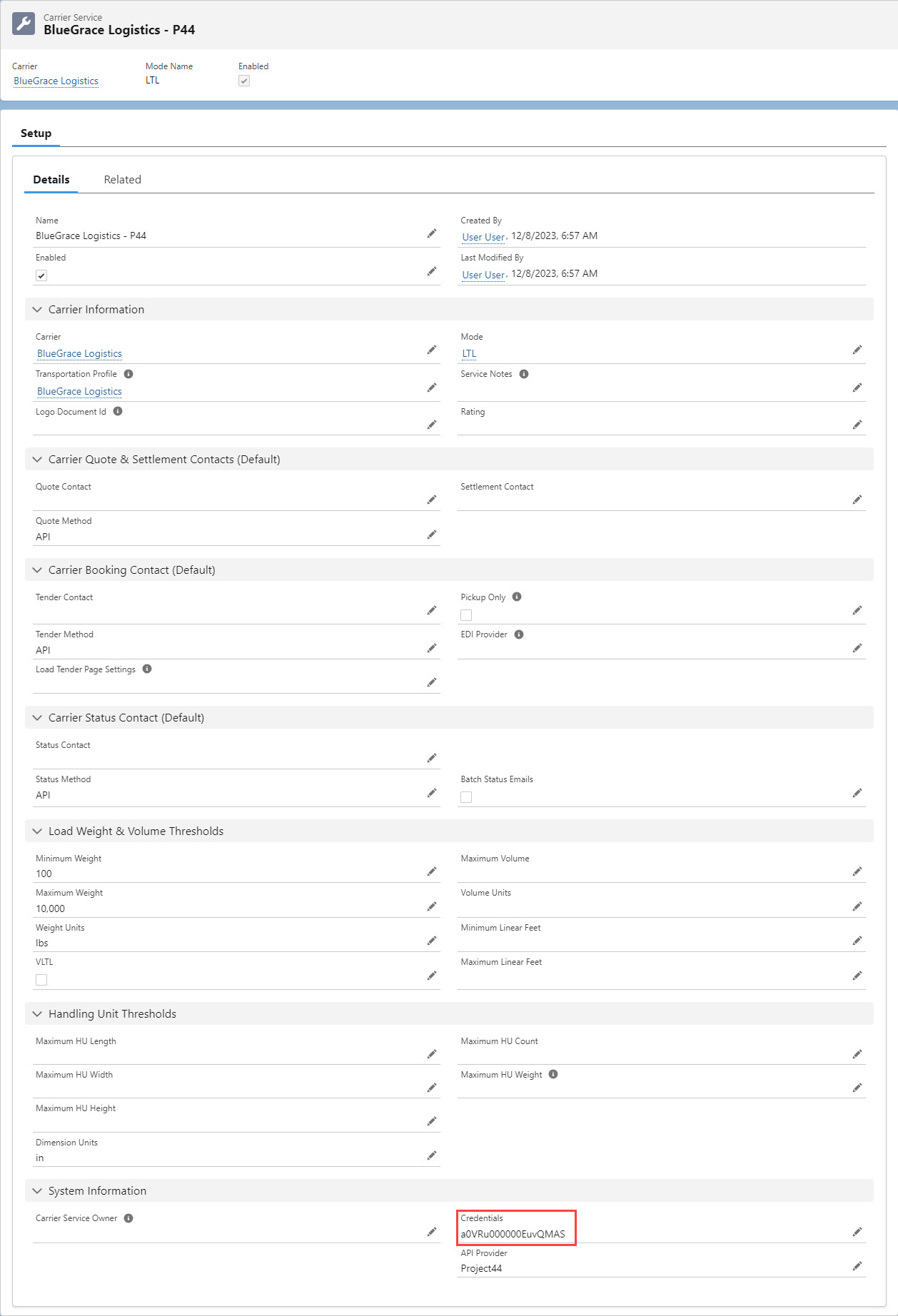
To receive quotes from additional Carriers, create a Carrier Service for each Carrier.
To receive quotes from Carriers through the LTL 3PL, create a Carrier Services for each Carrier.
For example, to receive BlueGrace rates for ABF Freight, Estes, and XPO, four Carrier Services are required.
Create a Carrier Rate Entry for the Global Transportation Profile with the BlueGrace Carrier Service created above.
Set the Base Rate Calculation field to API.
The LTL aggregator sends information to the TMS for the Carrier and 3PL SCACs. If the Carrier and 3PL SCAC fields are different, the 3PL Transportation Profile is added to the Carrier Quote as the Vendor. The Carrier Service is the Carrier responsible for moving the load.
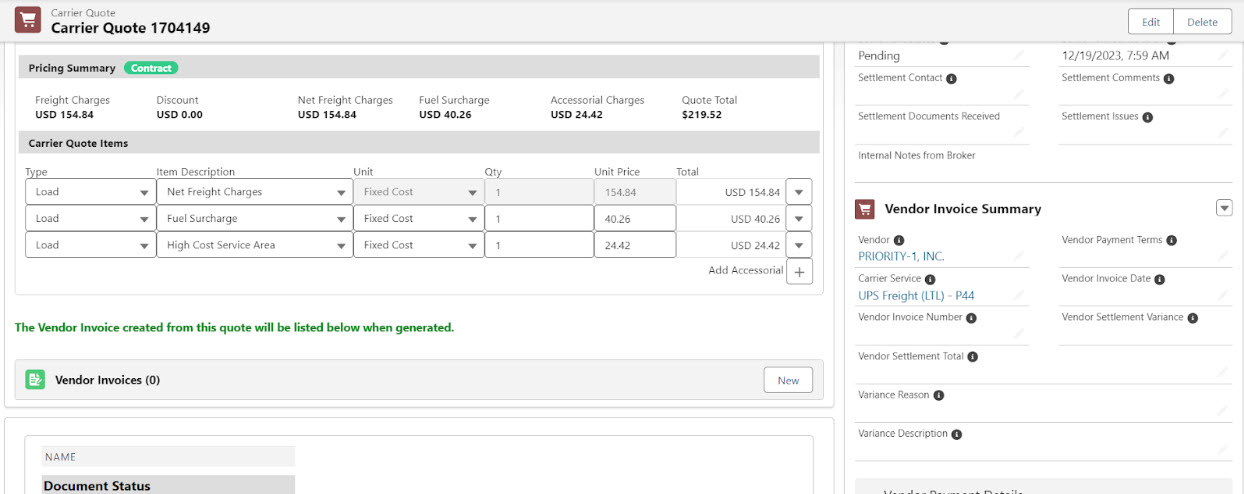
A flow must be created to update the Carrier Bill To field on the load to match the billing address for the LTL 3PL.
In this example, the Carrier Bill To for BlueGrace must be the BlueGrace billing address fields because BlueGrace negotiated the contract with the Carrier.
If the wrong address is listed, the Carrier bills customers an incorrect rate, not the BlueGrace contractual rate.
Integration Examples
The Project44 integration sends the 3PL SCAC as the capacityProviderAccountGroup, code field. This field queries the Carrier Service and Vendor in the TMS and assigns the quote accordingly. See the screenshot below.
.jpg)
The Banyan integration sends the 3PL SCAC as the ThirdPartySCAC field. See the screenshot below:
.jpg)