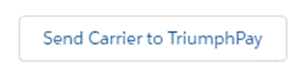Overview
Carrier Quick Pay Support
Carriers may be enrolled in and participate in Quick Pay programs via the integration with TriumphPay. Quick Pay information is located on the Payable record and consists of these 10 fields.
Payment Processor
Payment Processor Status
Quick Pay Amount
Payment Processor Fee
Payment Processor Rebate
Scheduled Draft Date
Actual Draft Date
Vendor Paid Date
Payment Processor Status Date
Payment Processor Details

A continuous batch process submits posted TriumphPay payables to the TriumphPay web portal where carriers can take payment. The Payment Processor Status button on the payable detail page and list view also allows retrieval of status information for a given payable. The batch process also retrieves status on a periodic basis.
The Submit to Payment Processor List and Detail buttons allows ad hoc submission of payables to the payment processor.
Note that none of the financial fields above have their final values until the Vendor Paid Date is populated.
None of the financial fields above have final values until the Vendor Paid Date is populated.
Two fields on the TMS Accounting Admin page control the frequency of the batch process.
Payment Processor Batch Job Frequency
Payment Processor Status Frequency
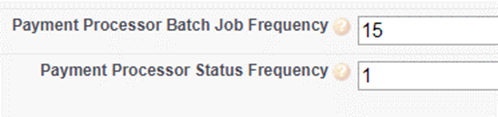
The Carrier Send account page widget allows the user to send carrier information to TriumphPay so they can be set up for subsequent invoices.